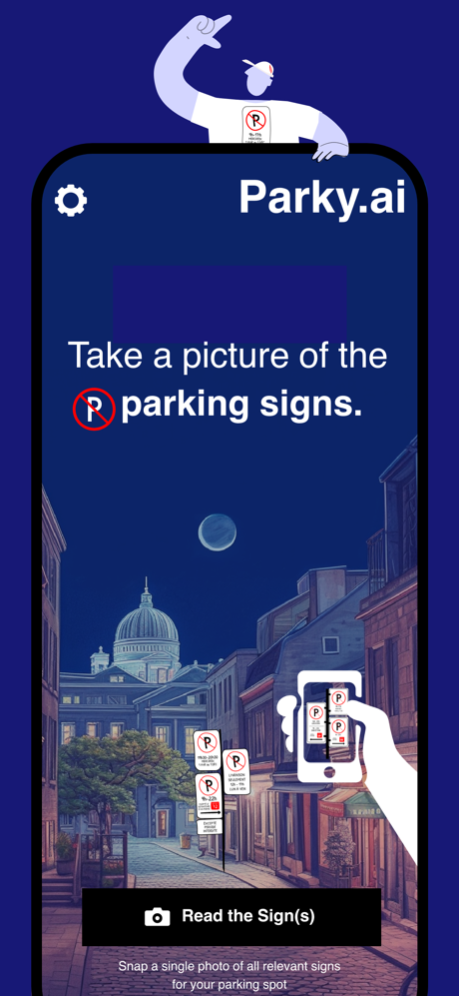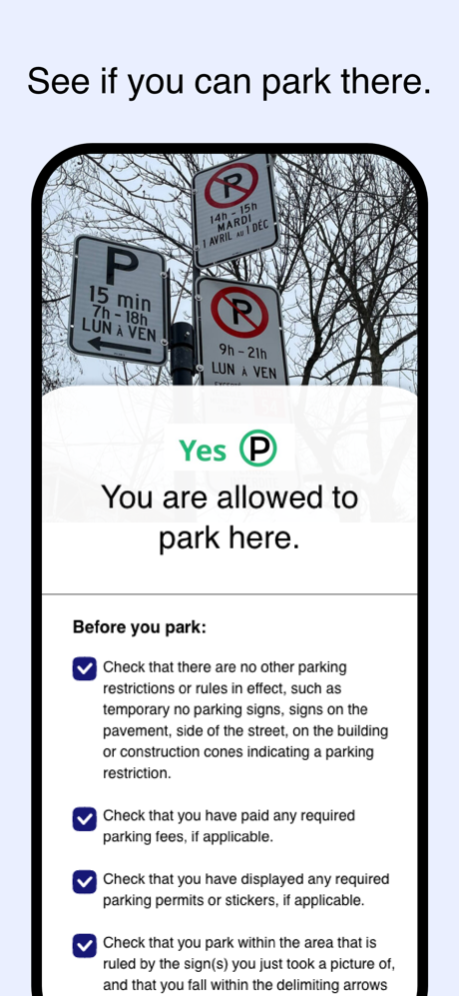Parky.AI - MTL Sign Decoder 1.0.8
Free Version
Publisher Description
Simplify Montreal's perplexing parking signs with Parky.AI! Utilize advanced AI technology to decode parking rules effortlessly and save time on the go.
Introducing Parky.AI, the ultimate parking sign decoder for Montreal! Say goodbye to the frustration of deciphering confusing signs. With Parky.AI, you can:
• Scan one or multiple parking signs for an instant analysis
• Easily swipe away irrelevant signs based on arrow directions
• Get a prompt response on whether you can park or not, along with the reason
• With a current accuracy of 83% for single signs and 74% for multiple signs, Parky.AI is the solution you've been waiting for.
As users report any inaccuracies, the AI model will continue to improve.
Parky.AI does not collect any personal information or location data, ensuring your privacy is protected.
Please note: Parky.AI is designed to assist you in understanding parking rules but should not be solely relied upon. Always double-check parking signs to avoid fines or towing.
May 18, 2023
Version 1.0.8
• Enhances readings of Parking signs to cover more scenarios.
About Parky.AI - MTL Sign Decoder
Parky.AI - MTL Sign Decoder is a free app for iOS published in the Recreation list of apps, part of Home & Hobby.
The company that develops Parky.AI - MTL Sign Decoder is Ateliers Underlabs Inc.. The latest version released by its developer is 1.0.8.
To install Parky.AI - MTL Sign Decoder on your iOS device, just click the green Continue To App button above to start the installation process. The app is listed on our website since 2023-05-18 and was downloaded 0 times. We have already checked if the download link is safe, however for your own protection we recommend that you scan the downloaded app with your antivirus. Your antivirus may detect the Parky.AI - MTL Sign Decoder as malware if the download link is broken.
How to install Parky.AI - MTL Sign Decoder on your iOS device:
- Click on the Continue To App button on our website. This will redirect you to the App Store.
- Once the Parky.AI - MTL Sign Decoder is shown in the iTunes listing of your iOS device, you can start its download and installation. Tap on the GET button to the right of the app to start downloading it.
- If you are not logged-in the iOS appstore app, you'll be prompted for your your Apple ID and/or password.
- After Parky.AI - MTL Sign Decoder is downloaded, you'll see an INSTALL button to the right. Tap on it to start the actual installation of the iOS app.
- Once installation is finished you can tap on the OPEN button to start it. Its icon will also be added to your device home screen.